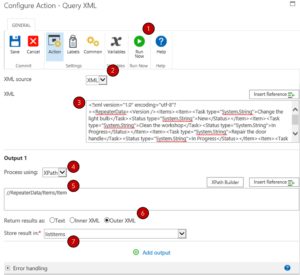Nintex Form Lookup with multiple column filters
Currently Nintex 2016 Form only allows filtering by one column. This article will show you an OOTB solution to filter the lookup by multiple filters.
Sample Scenario
A Nintex form needs to be created for customers to be able to select food menu items from. The client has multiple locations. Unfortunately not all locations have the same categories of food. Also, the price varies by location.
The form should have the following fields:
- A choice column to enable selection of locations
- A choice column to enable selection of food category
- A lookup column to select food sub-category that displays value based on the location and category selected from 1 and 2 above.
Solution Implemented
- Create the SharePoint list with the required columns
- Create a calculated column that concatenates the two columns that needs to be filtered on (this is a helper field that will be used for the filtering in the form).
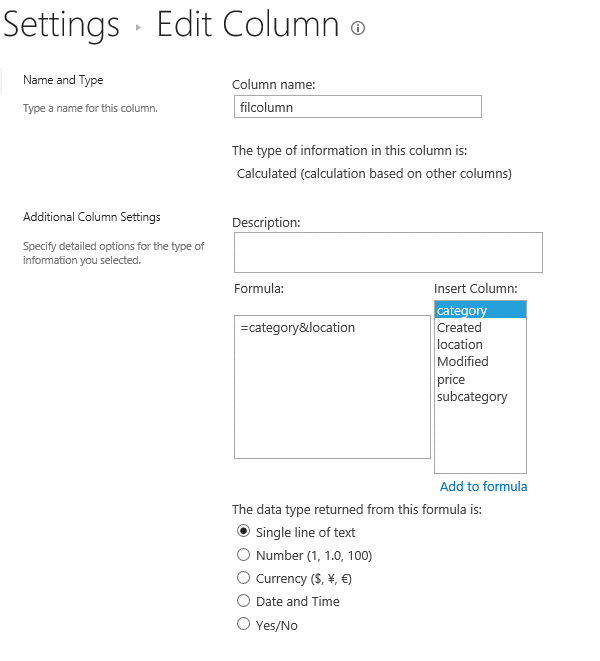
- The SharePoint List looks like below:
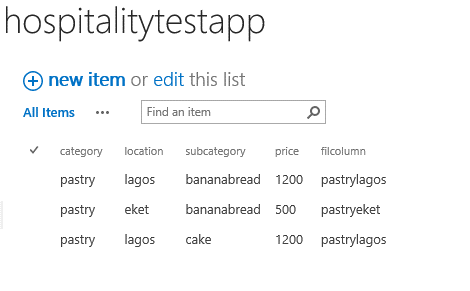
- On the Nintex form, create the following fields:
- Create your location choice or lookup field
- Create the Category choice or look up field
- Create a calculated field that concatenates both the location and category field above
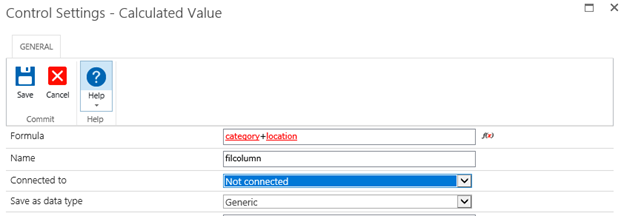
- Hide the calculated field by creating a rule on the field as seen below:

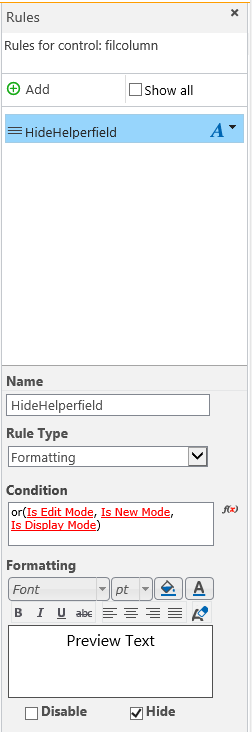
- The form now looks like this:
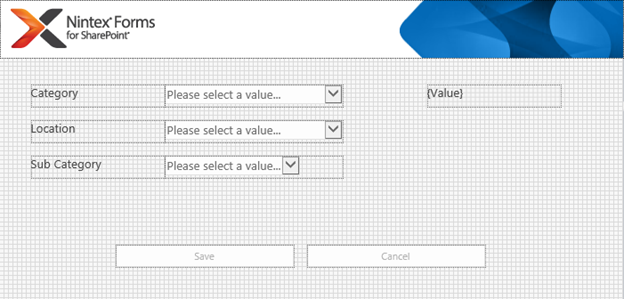
- Create the sub category Lookup and filter as seen below:
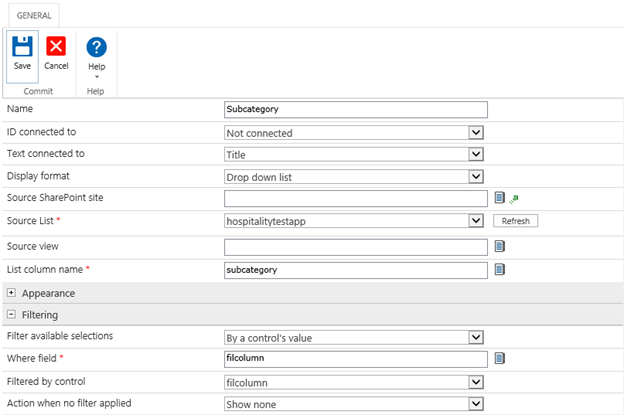
- Lookup will then work as required. See finished form below:
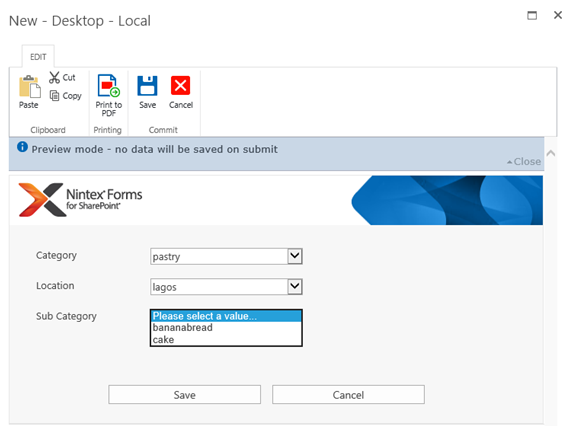
Recent Posts
- Understanding Query XML Nintex Workflow Action April 18, 2024
- Create list items from Nintex repeated section field April 17, 2024
- Nintex Form Lookup with multiple column filters April 3, 2024